Understanding Transfer Requests
A Transfer Request is a request from someone who needs access to medical imaging (usually a doctor) to a medical imaging provider to access a patient’s medical imaging. Generally, the Requester is expecting that you will fulfill this request via Aurabox.
A Transfer Request is no different from any other request for medical information you may recieve, it just happens to come via an intermediary (Aurabox).
Information in a Transfer Request
A Transfer Request is designed to provide you with all the information that you need in order to verify, find and fulfill the request.
A Transfer Request is structured as follows:
- The Patient & Consents
- The requested information
- The Requester
- Reason for the request
- Fulfilment options
- Rejection options
The Patient
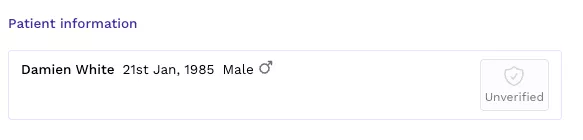
The Transfer Request will include information about the Patient and their identity verification state. This information is designed to help you fulfill your responsibilities to verify the patient’s identity.
If the patient’s identity has been verified, either by Aurabox or the requester, you will see a green Verified shield.
- If the Requester has a process for verifying a patient’s identity, they assert this when making the request.
- If the patient has an Aurabox account, Aurabox may verify their identity using the Veriff service.
If the patient’s identity has not been verified, you will see a gray Unverified shield. Generally, you should not fulfill a request for a patient whose identity has not been verified, however you may decide to verify the patient’s identity yourself.
Consents
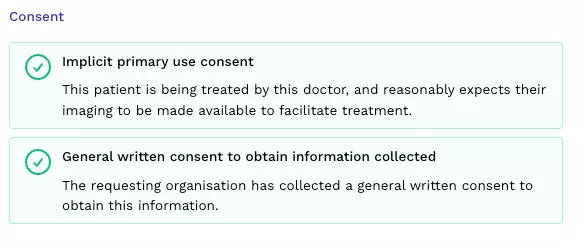
A Transfer Request will include any valid consents that exist for the request.
- Implicit primary use consent: This is a consent that is implied by the relationship between the patient and the requester. For example, if the requester is a doctor at the same hospital as the patient, then the requester may access the patient’s medical imaging without the need for explicit consent. This is an automatic consent that is only applied when the Requester has asserted that they are treating the patient.
- General written consent to obtain information: This is a consent that is given by the patient to the requester. This consent is usually given in writing and may be signed by the patient.
- Specific written consent to use Aurabox to obtain information: This is a consent that is given by the patient to the requester. This consent is usually given in writing and may be signed by the patient. This consent is specific to the use of Aurabox to obtain the information.
- Verbal consent: This is a consent that is given by the patient to the requester verbally. This consent is not usually recorded in writing.
- Explicit consent to obtain information obtained from the patient directly by Aurabox: Aurabox has collected an explicit consent from the patient to obtain information on their behalf. The Requester cannot select this option, so it will only be present where Aurabox has collected it.
- No consent information: On some occasions, no consent information may be provided.
Requested studies
The Transfer Request will include a list of the studies that are requested. Each study will include the following information:
- A description provided by the Requester. This may not match the description in your system (required)
- The primary modality (optional)
- The date the imaging is thought to have been performed (optional)
- Additional notes to assist you to locate the imaging (optional)
Requester
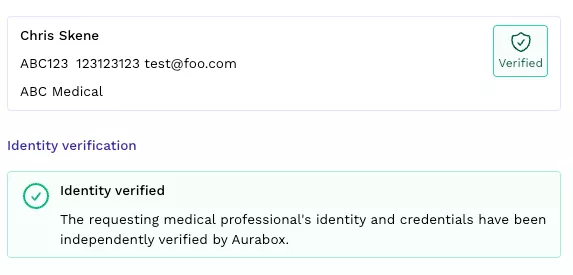
Aurabox will provide you with information about the Requester. This information is designed to help you verify the Requester’s identity and to help you decide whether to fulfill the request.
The information will include their name and organisation, and their identity verification state. If they have provided relevant medical identifiers, those will also be provided. Requesters have the option of adding their contact details.
If the requester’s identity has been verified, either by Aurabox or the requester, you will see a green Verified shield.
Reason for Request
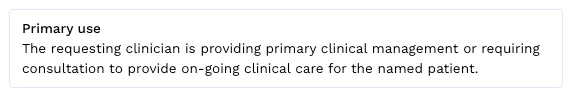
The Requester will provide a reason for the request. This can be one of several pre-selected options, or a free text field.
- The patient is being treated or reviewed by the requesting organisation (primary use)
- The patient is part of a clinical trial (secondary use)
- The patient is part of a research study (secondary use)
- The patients records are being reviewed for legal or insurance purposes (secondary use)
- Some other reason (provided)
Fulfilment options
The “How to respond” tab will show the available fulfilment options for this request. These depend on the type of request, the capabilities of your system, and your integrations with the Aurabox Network.
More information is avalable at How to respond to Transfer Requests.
Rejecting a request
There are several circumstances where it is appropriate to reject a request. Aurabox allows you to do this via the Request page.
More information is available at Rejecting a Transfer Request.